HOW IT WORKS
WhatSendApp is a free software designed to send WhatsApp messages massively directly from the PC in a simple and efficient way.
WhatSendApp uses WhatsApp Web technology, but adds useful features to do WhatsApp Marketing and send WhatsApp messages to several users at the same time.
These are the reasons why you should use WhatsendApp, to get in touch with all your friends / family or potential clients to do WhatsApp marketing at a professional level:
- Create and send personalized messages (with the name of the recipient or other variables) directly from your PC.
- You can import contacts manually or from files (CSV or TXT)
- You can send WhatsApp messages to contacts, even if they are not saved in your address book.
- You can automatically create multiple variations of the message, to send to all contacts and avoid spam or possible blockages.
- Multi-Account: send WhatsApp messages with multiple accounts (messages will be sent in “rotation”)
- Possibility to view the campaign report (in the LOG section)
- Possibility to schedule the shipment and establish a delay between the messages to avoid being blocked (read tips on this)
- Pick up all the members of a WhatsApp group to contact them through WhatSendApp.
- Create and send WhatsApp messages with viral photos and videos.
- Massive verification of “WhatsApp” and “No WhatsApp” telephone numbers (number filter function).
Download and install the free version of WhatSendApp from the following button:
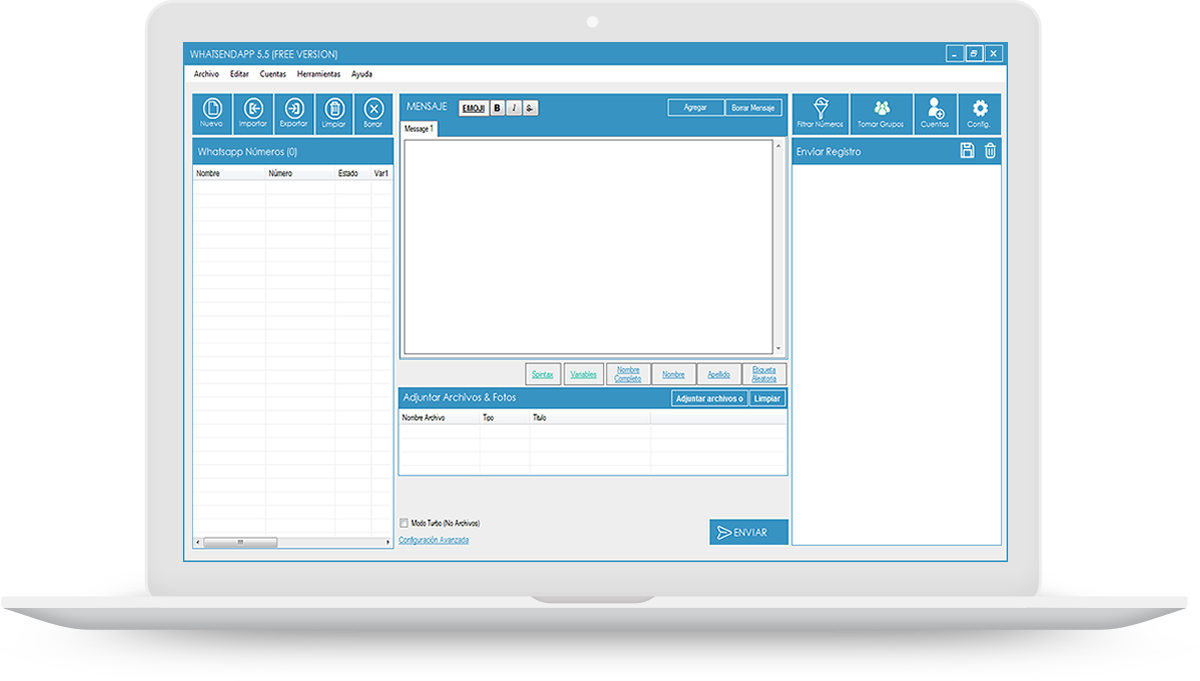
NOTE: The free version of WhatSendApp allows you to send unlimited messages.
The only limitation is the inability to import contacts from files or to copy and paste them in batch mode.
This tool allows you to communicate with the recipients who expect to receive your messages (eg clients, students, patients, family, etc.).
It is NOT a spam tool, so we are not responsible if your account is banned or blocked.
FIRST STEPS
SELECT LANGUAGE
Select the desired language (English or Spanish) by clicking on the Tools menu and then on Language, as shown in the video:
How to send bulk and personalized messages by WhatsApp
IMPORT CONTACTS, MESSAGE CREATION AND USE OF PERSONALIZED VARIABLES
Click on the upper left of IMPORT to import all your contacts (recipients of the message you want to send). You have two ways to add your contacts (import from file or import manually)
Contact Extractor (for groups)
This function will allow you to capture all the contacts of a selected WhatsApp group.
Simply open WhatsApp, scan the QR code of your phone, select the group and WhatSendApp will extract all contacts.
These contacts will be listed in the “contact grabber” window as you can see in the following video:
Number Filters
This function will allow you to know, given a list of phone numbers, those that are associated to a Whatsapp account and those that are not. Once the function is open, you must load all the phone numbers and then click on START FILTERING.
How to Send?
Complete process last version - (new video)
In the following video you will see the complete sending of a campaign:
IMPORTANT
Initial Setup
The suggested initial configuration to get started is as follows::
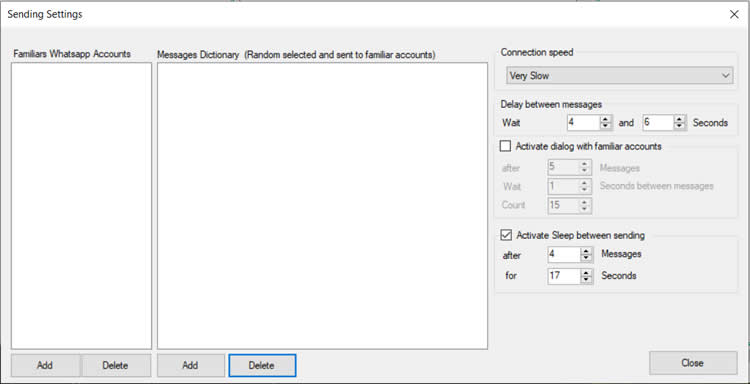
Other tips (anti-blocking)
If you are using WhatSendApp to send many messages and want to protect your WhatsApp account, we give you the following tips:
1. If possible, do not use your personal account.
You can get a new number at Wabi (look for this app in the Play Store or App Store). This new number you buy, you will install in the WhatsApp version you want.
Remember that you can have both versions (normal WhatsApp and WhatsApp Business) installed simultaneously on your cell phone.
Another and very economical way is to buy a Sim Card with a new number, without having a dual Sim Card cell phone. Just remove the original Sim Card from your phone and install the new one. Then activate the new version of WhatsApp and finally install the original Sim Card, which is the one you use to talk on the phone with your usual number.
You will have both versions of WhatsApp installed on your cell phone. In this way you can make your campaigns without risk that your number is banned or blocked.
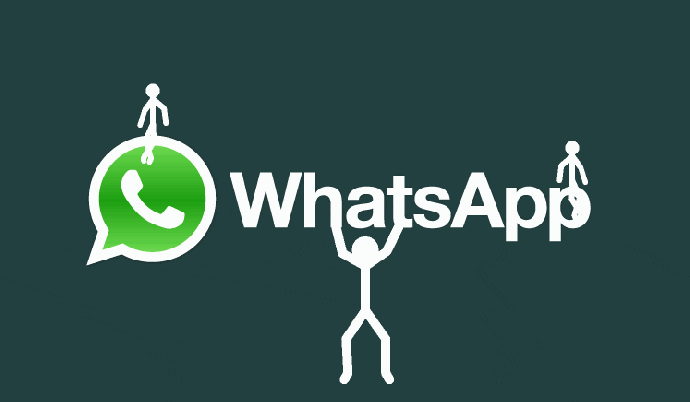
2. Just try to use your new account for a few days, sending and receiving normally from your cell phone. After this, you can send bulk shipments from WhatSendApp in small blocks.
3. Send the new account number (which you will use to send in bulk) as a virtual card to your friends and family from your personal account. Ask them to save it and send you messages.
4. When you start sending bulk shipments from a new account, start with small batches.
5. Try to write the message so that the recipient does not report it as spam (this is the most critical problem with new accounts).
6. Try using the application’s multiple message option, which allows you to write the same message in different ways.
7. Use the SpinTax function to configure a series of words with the same meaning (the program will use them randomly).
8. Use the anti-lock module application in Settings (add your numbers and those of your friends with whom you chat frequently and establish a start dialog with them after x number of messages).
9. Give your account more credibility by joining groups.
10. From Settings in WhatSendApp, configure a short delay between messages.
11. And finally, you have to think twice before doing spam via WhatsApp, because this can lead to the closure of an account.
Download and install the free version of WhatSendApp from the following link:
WhatSendApp Versions
Select Your Plan
Compatibility: Windows 10/11 (32 & 64 bit).
Note: The FREE version of WhatSendApp does not allow you to copy
or import multiple contacts from files (CSV or TXT)
WhatSendApp.com
Privacy Policy – Tems and Conditions
WhatSendApp is not affiliated or a part of WhatsApp™

